Photography 101: Shutter Speed

SHUTTER SPEEDS
In very simple terms, shutter speed is the time it takes for the shutter on the camera to open and close. When the shutter is open, light is let in to the sensor and when it is closed, no light gets in. The longer the shutter is open, the greater the amount of light that is let in. The more light, the brighter your image will be.
Conversely, the shorter the shutter is open, the less light that is let in.
Shutter speeds are typically recorded in fractions of a second: ½ second is a long shutter speed (more light) and 1/1000 is a short one.
There is also often a “B” (or “bulb”) setting which allows the user to hold the shutter open for as long as they wish.
With a fast shutter speed, the shutter is open for only a short time. This helps especially in two ways. First, it helps to freeze the movement of a fast moving subject. Secondly, it reduces the chance of camera shake. A slow shutter speed will allow blurring of movement and will enable much smaller apertures to be used.
Of course, shutter speed settings are combined with aperture settings in setting the amount of light that comes into the camera. You can see it as the aperture determining the intensity of the light hitting the sensor and the shutter speed determining how long it hits the sensor for.
A change from one shutter speed to the next either halves or doubles the time of the exposure. Sound familiar?
Play around with moving objects on different shutter speeds and you’ll see what I mean about the different types of effects you can get.ect such as a moving car.
As the aperture number gets smaller (for example, from f/16 to f/11) the aperture opening gets larger and the image gets lighter.
As with the shutter speed, the aperture also affects the sharpness of your picture, but in a different way. Changing the aperture changes the depth of field. Smaller apertures increase depth of field while larger ones decrease it.
Increasing the time the shutter remains open to allow light in, you must compensate by allowing less light in to expose the image sensor in that longer amount of time, if you still want a properly exposed picture. If your lens does not close down to F16, you could use a Neutral Density (ND) filter to reduce the amount of light coming into the lens, and thus allowing you to use a slower shutter speed.
Here is a list f the more common aperture values - each lets double amount of light in. I also wrote the shutter speed needed to get an equivalent exposure of f=1/2.8 with shutter speed of 1/500.
aperture f/1.4 f/1.8 f/2.8 f/4 f/5.6 f/8 f/11 f/16 f/22
shutter
speed 1/2000 1/1000 1/500 1/250 1/125 1/60 1/30 1/15 1/8
A high shutter speed (1/1000 of a second or higher) can freeze even very fast moving objects dead in their tracks. However, you will need to keep a couple of things in mind:
1.) You are going to need a brightly lit subject as shutter speeds this high don’t allow your camera much time to gather light for exposure. You can get around this to a degree by using a higher ISO setting, but don’t go to high, or noise will creep into your shot.
2.) If possible, set up your shot by having your camera focused on the spot where your subject is going to pass by. This will allow you to concentrate on timing your subject’s approach, giving you a better chance to trip the shutter at just the right moment.
Medium shutter speeds (1/20 of a second to 1/80 of a second) can be used to create motion blur when photographing moving objects. This gives the photo a sense of life and motion. Here are several ways you can approach this type of motion blur:
1.) With your camera stationary, trip the shutter as a moving subject passes by. This will make the subject look blurred, while keeping the rest of the shot clear—giving your subject a look of speed and a sense that it is moving out of the shot.
2.) Follow your subject through the viewfinder in a smooth sweeping motion as it approaches, and trip the shutter as your subject goes by—this is called “panning.” This method will keep your subject relatively clear, but will blur the background, giving an overall sense of speed and movement. The timing for this type of shot takes a little practice, but the results make it well worthwhile.
3.) When shooting a stationary subject, purposely move your camera in a sweeping or circular motion to create a blur of colours and lines. This one is a lot of fun and can provide some interesting abstract results.
Low shutter speeds (1/8 of a second up to 30 seconds and beyond) can be used to create a variety of effects—here are just a few:
Note: For most of these long exposures a tripod or some other means of keeping the camera perfectly still is necessary to avoid creating unintended blur.
1.) Moving water will look smooth and silky when shot at shutter speeds of 1/8 of a second or more—the longer the exposure the more pronounced the effect.
2.) When photographed at shutter speeds of 2 seconds or greater, car lights will turn into long colourful trails—the longer the exposure, the longer the trails.
3.) When very long exposures are used (15 seconds plus) city lights will often take on a stretched, star-like appearance.
4.) Photographing city lights at shutter speeds of 1/15 of a second, or so, either from a moving vehicle, or while walking, can produce interesting and colourful abstracts (no tripod needed.)

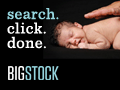

No comments:
Post a Comment